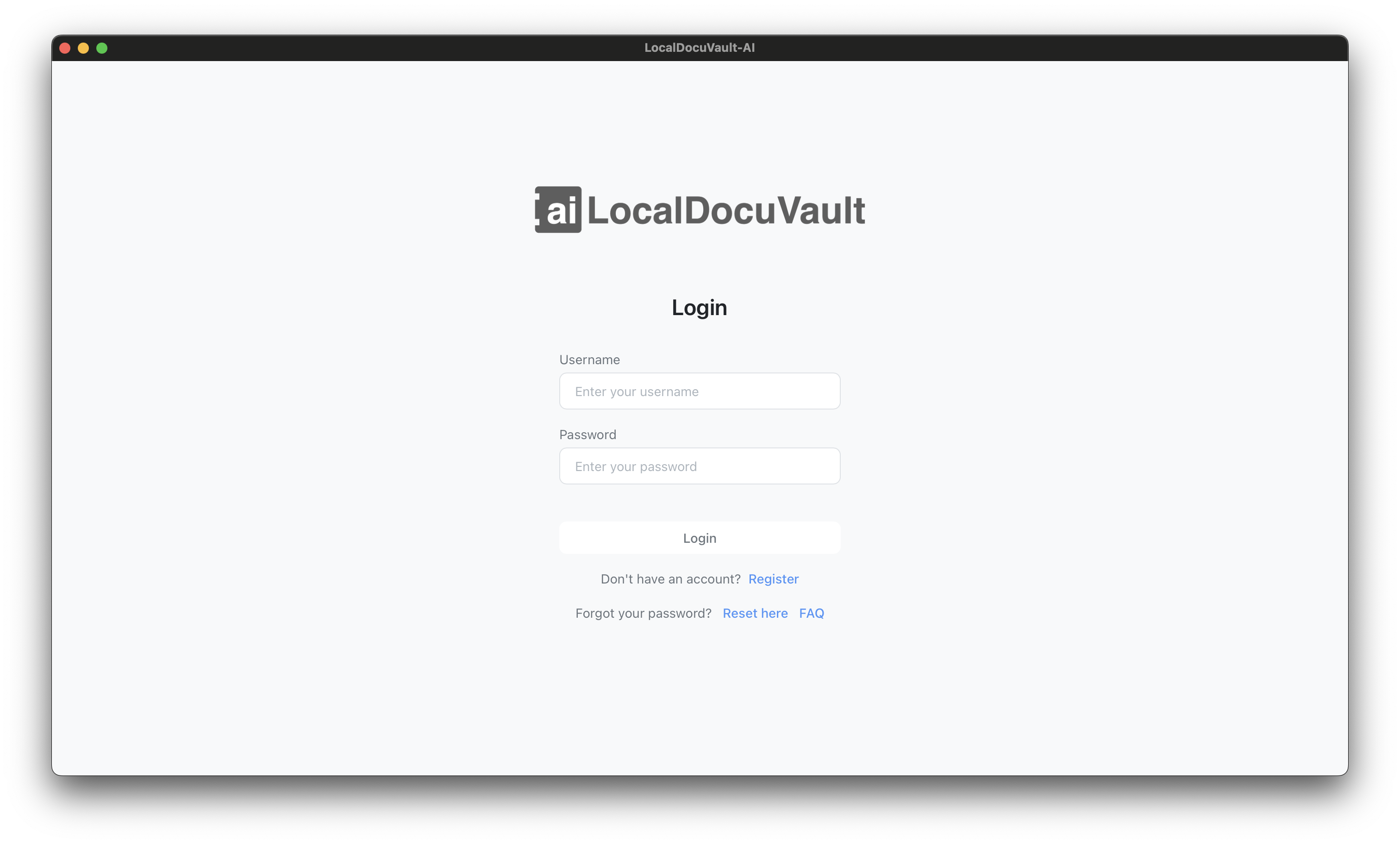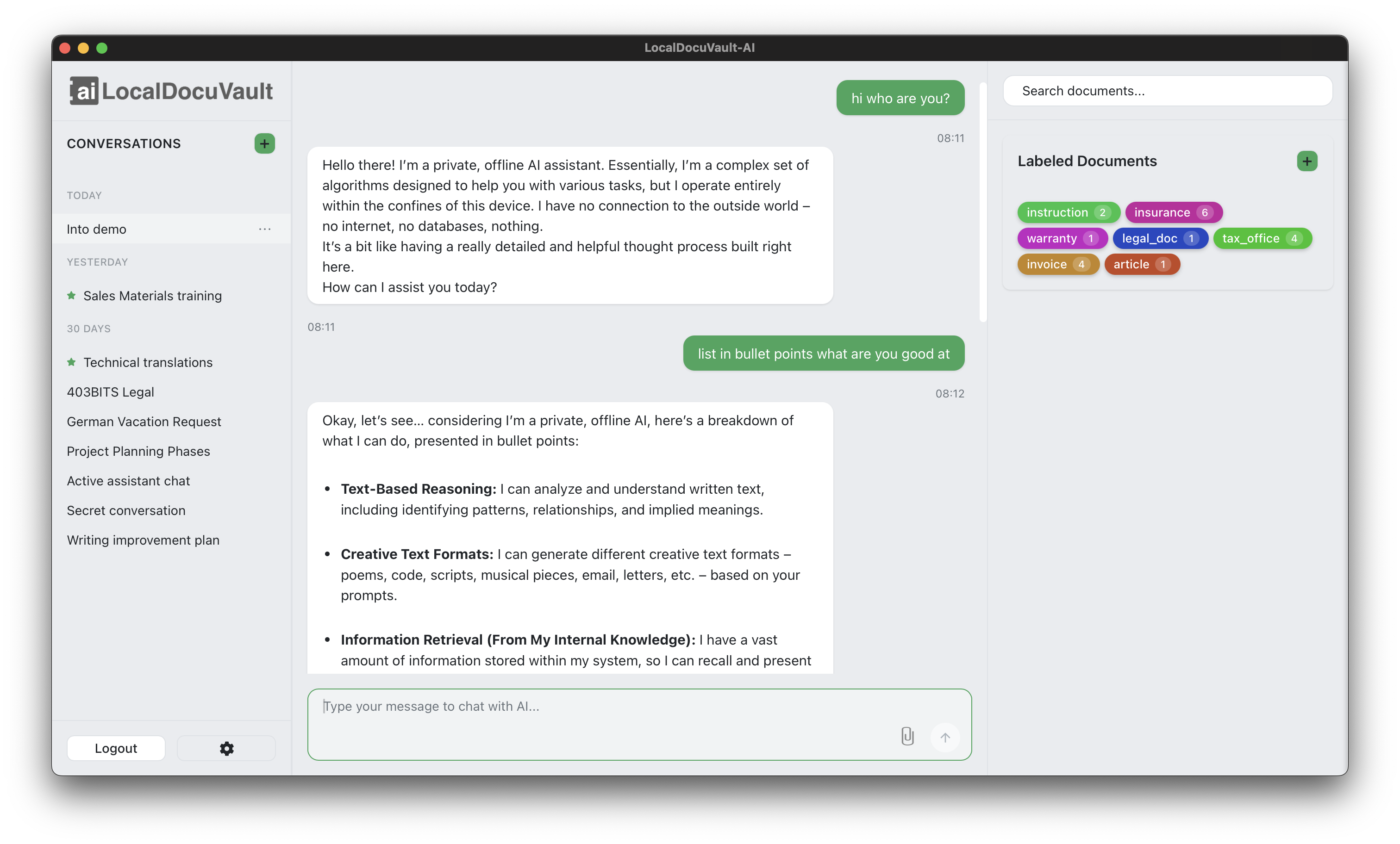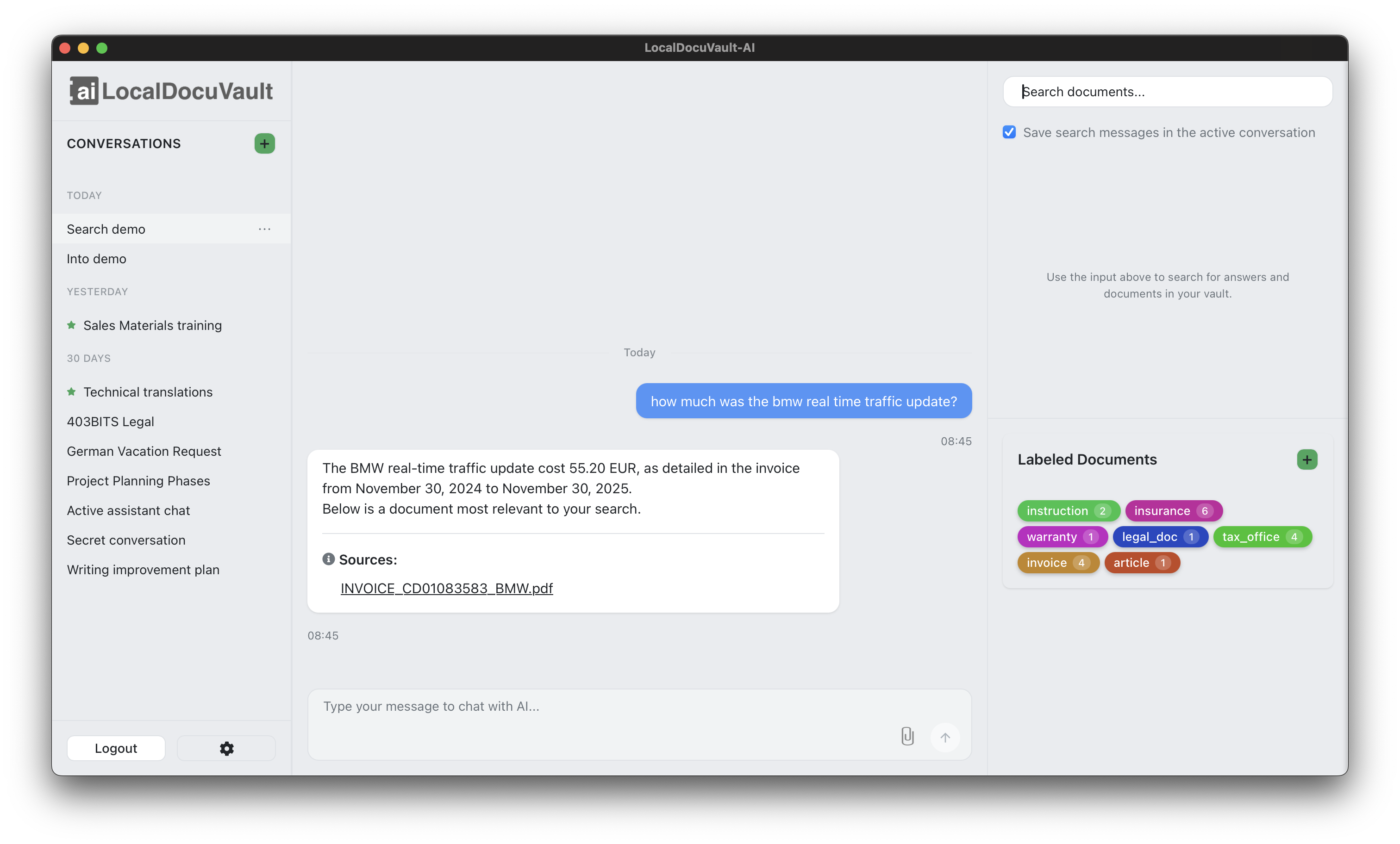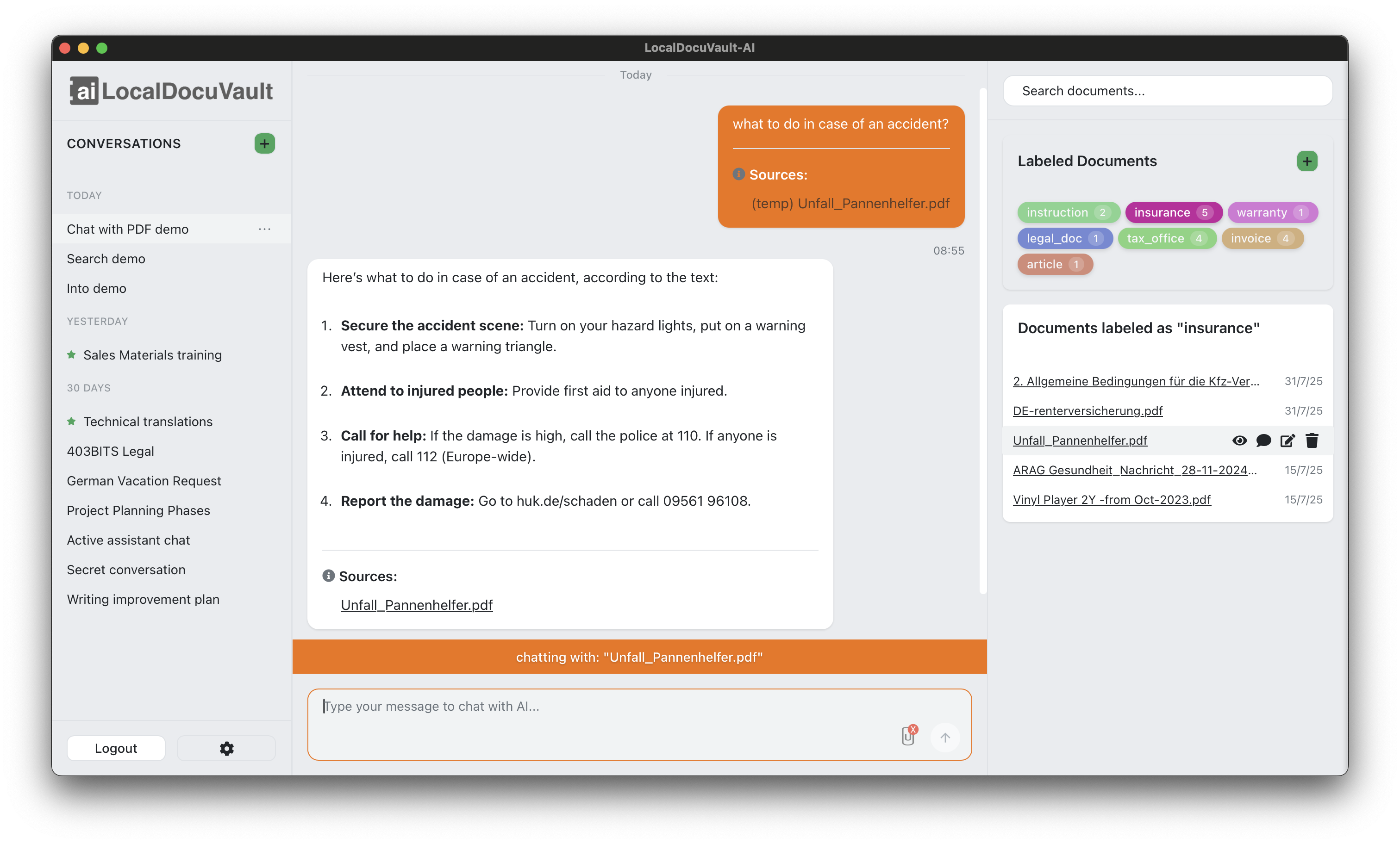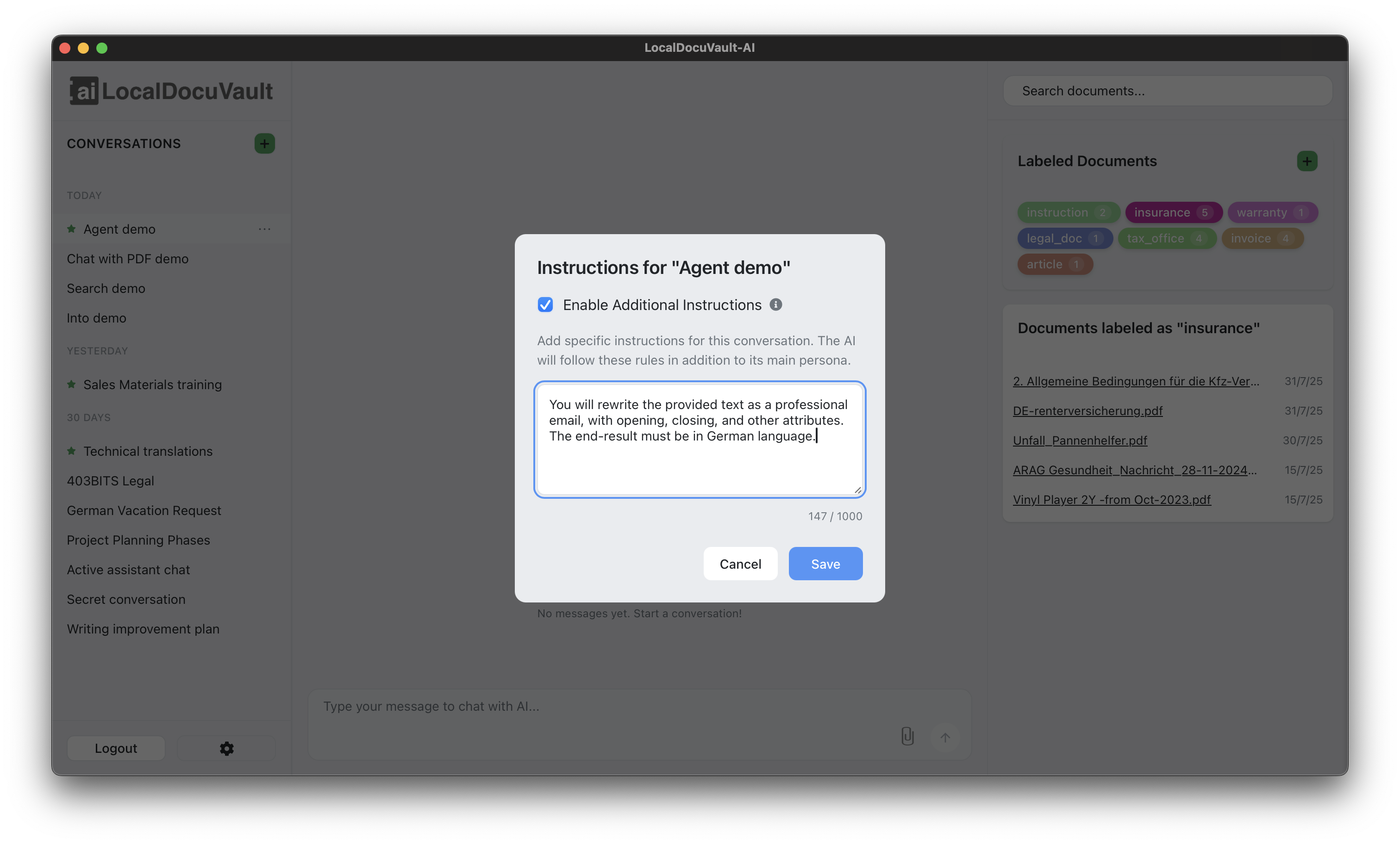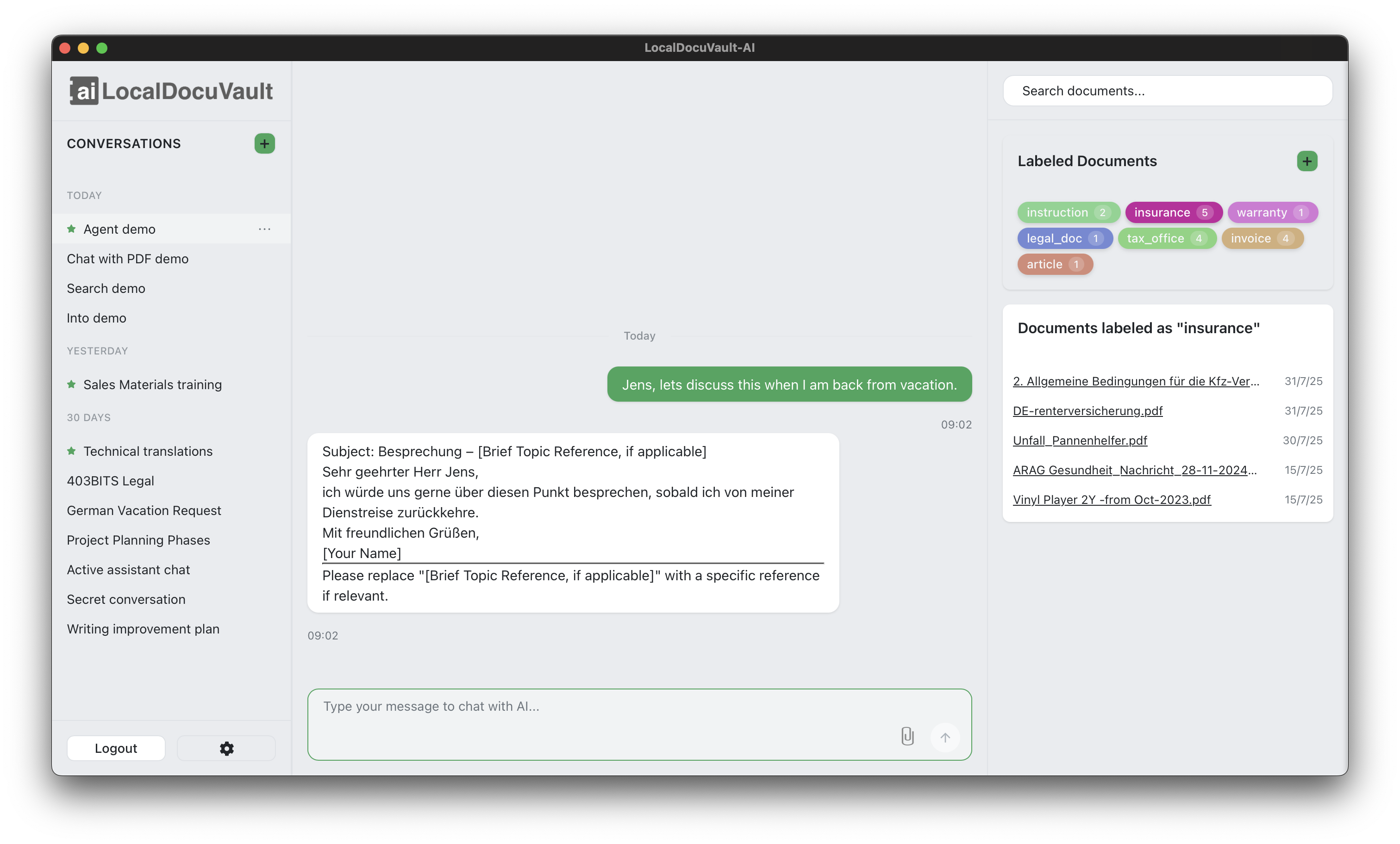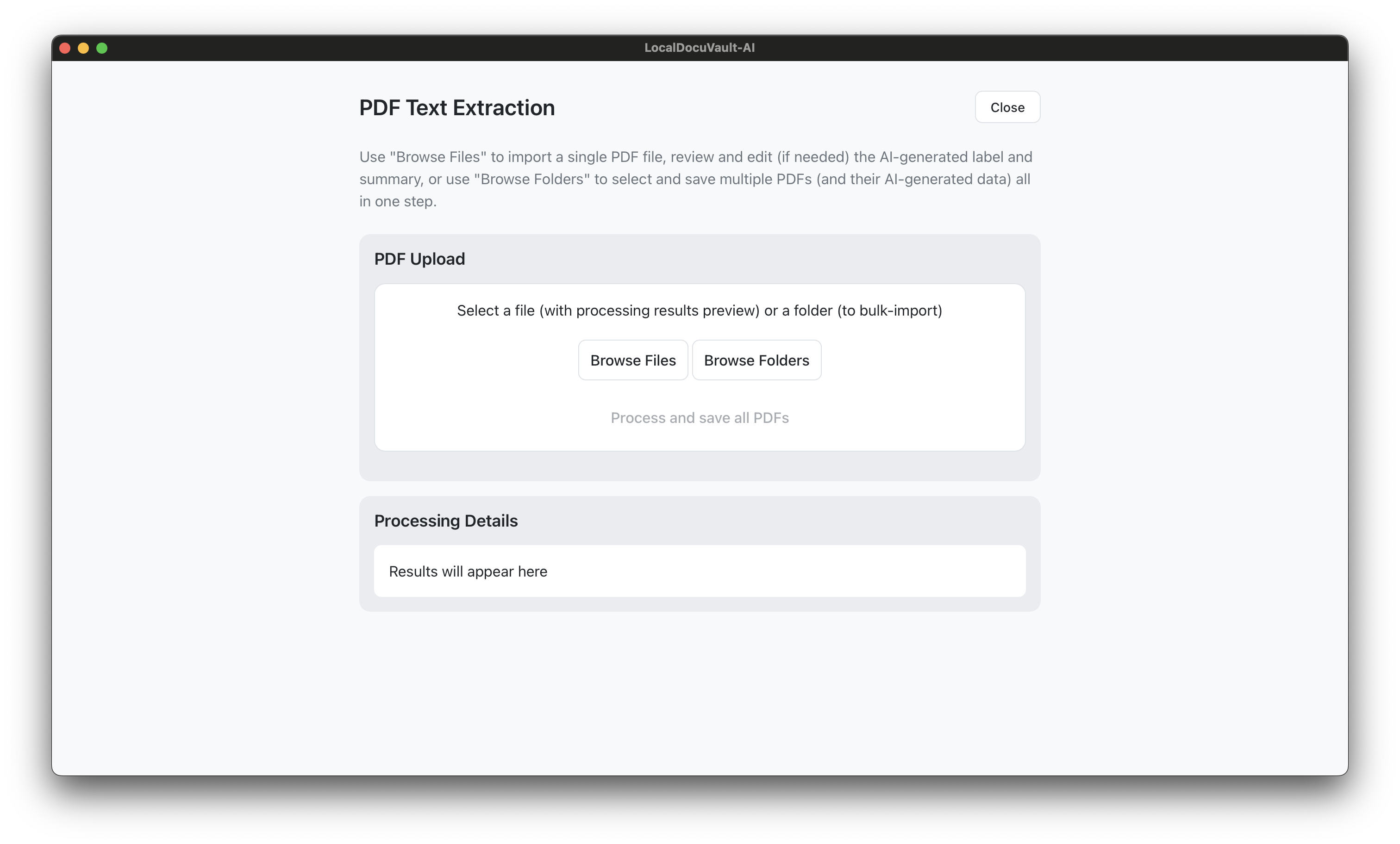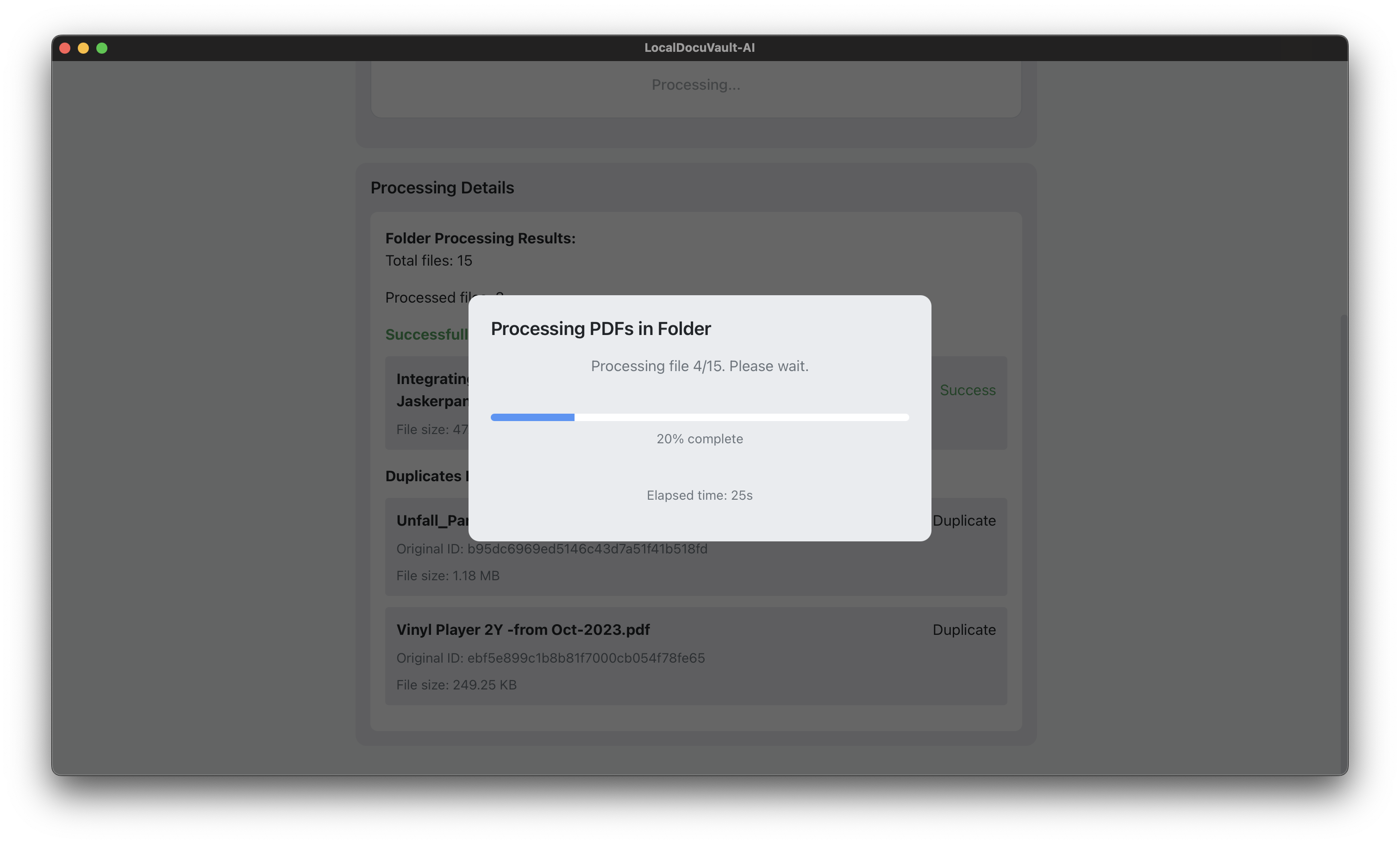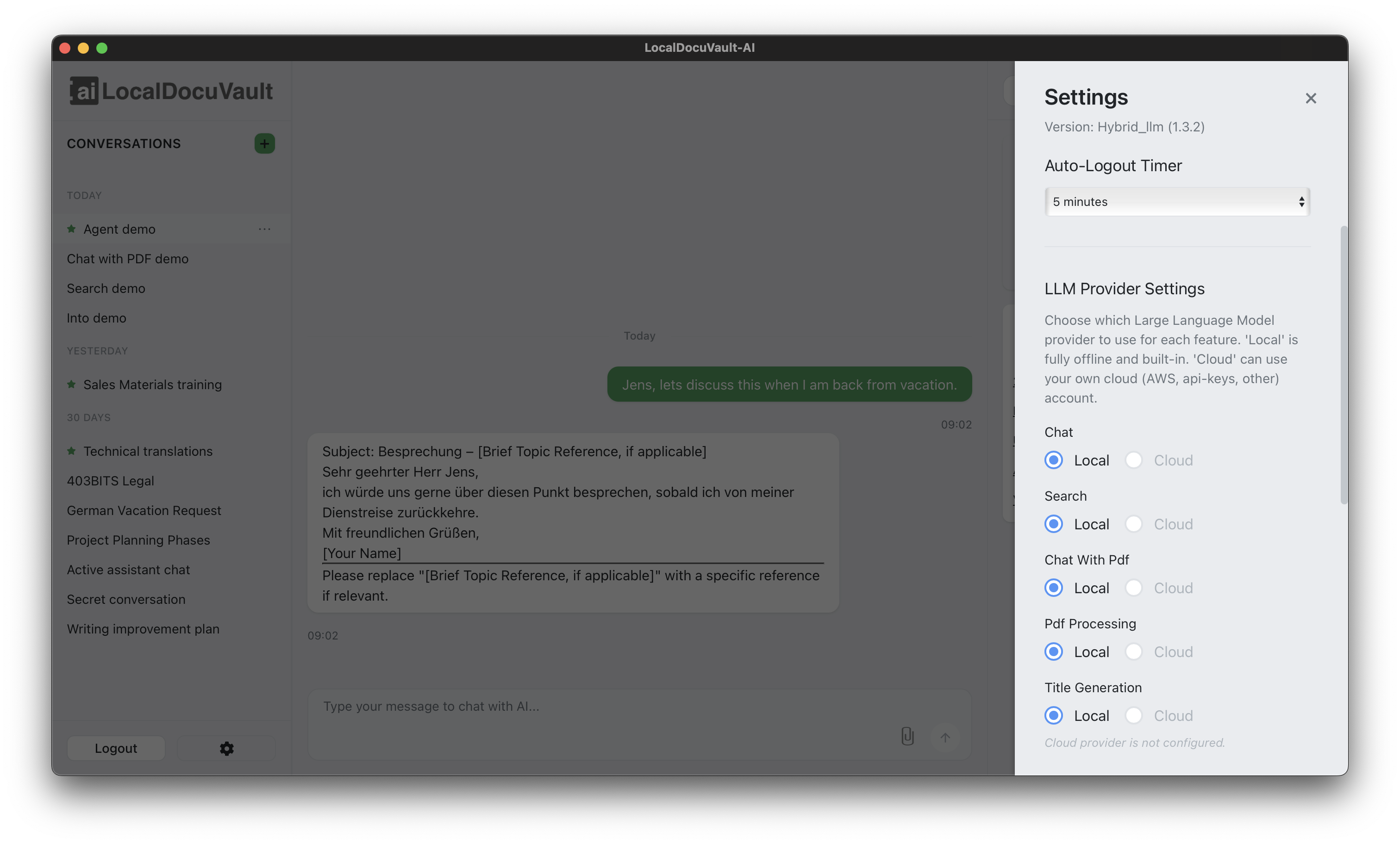LocalDocuVault: AI Solution for Business, Built for Privacy
A Product of 403bits (Germany) (DE)
Chat with a built-in AI, connect your own AWS cloud LLMs,
manage and search through your sensitive local documents.
Why Choose Our Offline AI-Solution?
Our application provides all the benefits of popular AI providers without the privacy concerns
Complete Privacy
Process all documents 100% offline, and maintain all logs only on your device, ensuring privacy and compliance.
Optimized Performance
Advanced search and optimized AI algorithms designed to run locally on consumer-grade hardware.
Natural Language Search
Directly chat with any document written in any language, – AI finds the best matches and gives you a clear answer.
Smart Repository
Use secure, organized and smart storage for your contracts, policies, invoices, and correspondence, - both original and scanned PDFs.
High-grade Security
Our security-centered development methodologies will keep your conversations, data, questions and answers completely private.
Custom Options
On top of our tool we offer turn-key AWS cloud set-up, custom AI fine-tuning, extra security, dedicated support and other customizations.
Local AI with Comprehensive Features
Each application version includes comprehensive set of power-features:
Application Versions
Choose what your business needs, - simple tiers, comprehensive options, custom solutions.
Ideal for organizations requiring compliance & privacy, with local or cloud AI.
- Built-in powerful local AI processing
- Optional: Integrate with your own AI (AWS)
- Optional: Turn-key cloud infrastructure setup (monitoring, logging, dashboards, cost control, etc.)
- Optional: Shared document and knowledge database in your cloud
- Optional: Specialized AI model distillation and fine-tuning on your datasets
- Safe AI usage training and onboarding for efficient agentic AI practices
- Dedicated support and upgrade plans
Runs on modern MacBooks Business application is developed to run completely standalone, on MacOS 14 and later, optionally integrating with your own cloud AWS cloud for advanced LLM capabilities. MacBooks with M-series CPUs and 16+ GB RAM provide the best performance.
Perfect for businesses with enhanced security requirements.
- Everything in Standard, plus:
- Login brute-force (rate limiting) protection
- Password reset brute-force protection
- User database (account, chats) encryption
- App raw-files (PDFs) encryption at rest
- Custom security and support options
Runs on modern MacBooks Application is developed to run completely standalone, on MacOS 14 and later. MacBooks with M-series CPUs and 16+ GB RAM provide the best performance.
Need a custom solution? Contact our sales team for more information.
Frequently Asked Questions
Here are some important details you need to know about our offline AI solution.
- AI model is included in the app (hence the app size).
- Runs fully offline on your device—no data leaves your computer.
- All processing and storage happens locally, ensuring maximum privacy.
- No internet required for daily use.
- Periodic internet connection is needed only to validate your license key (anti-piracy).
- License validation is handled securely via our merchant of record, LemonSqueezy. Only your license key data is sent for verification.
- Yes. All chats and data processing happen only locally on your device.
- Nothing is ever collected or sent to external servers.
- The app requires a password, so no one can access your data without your permission.
- Minimum: MacOS 14, 4GB free disk space, 8GB RAM. Recommended: MacBook with 16+ GB RAM and M-series CPU.
- The app designed to run smoothly on modern Macs with M-type CPU.
- Download our free demo to test performance on your system.
Didn't find your answer? Contact our support team
Experience Local AI, on Your Terms
Your private AI-solution with modern intuitive interface, providing all the power of AI-chat and advanced document management locally.
🎬 New Demo Video Coming Soon!
We're updating our demo video to showcase the latest features.
New demonstration video is being prepared to showcase our latest features